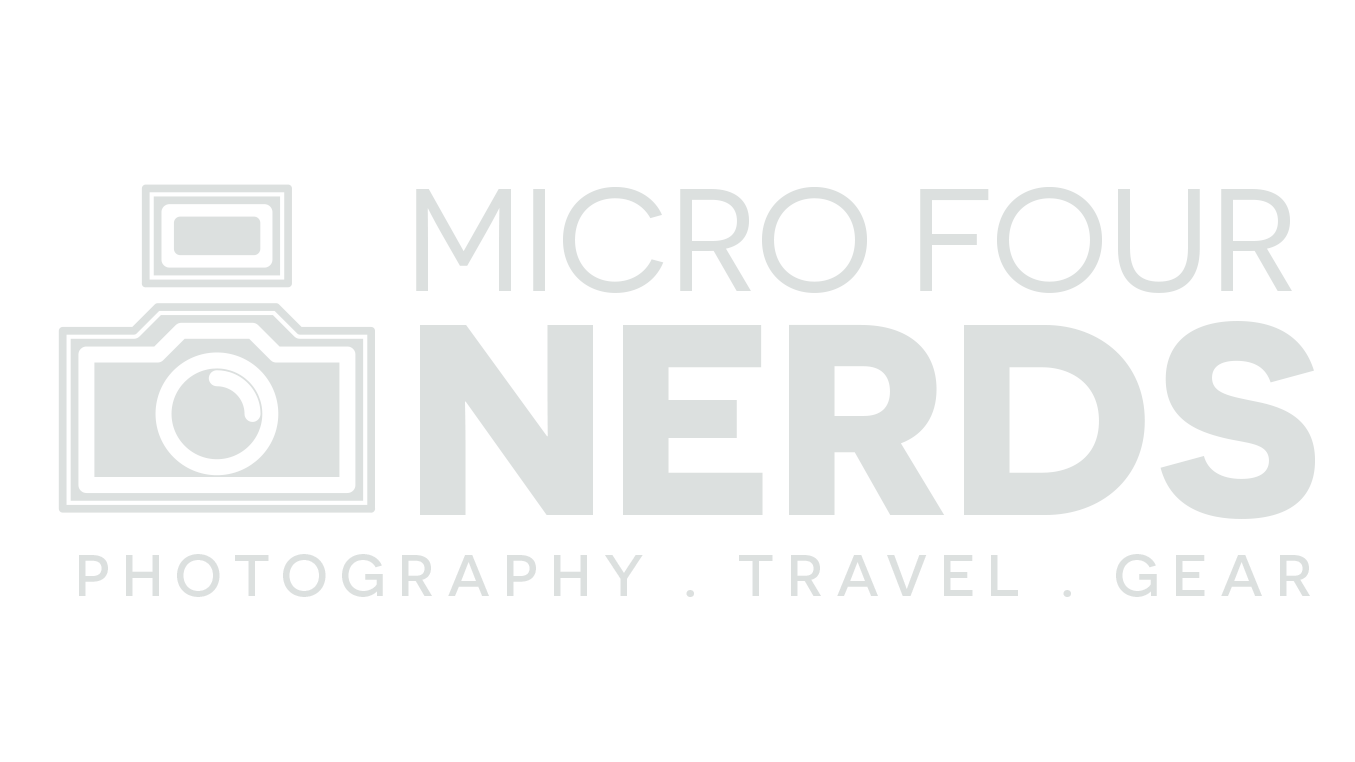Lumix S1 Review: The Small Things I Love
I finally got the Lumix S1 after teasing myself with it since launch. It’s a bit of a learning curve if you’re coming from micro four thirds, so here are my first impressions and tips if you’ve recently got this camera! Here are some of the smaller features that other reviews might have missed. Including tons of test footage for both stills and video.
This post contains affiliate links.
Learning all over again
First of all, there are no egos here. I am not ashamed to say that I feel like a complete noob all over again; it’s been so long since I’ve used a full frame camera. The first few photos I took with this camera ended up being fantastic portraits of my dog’s nose. Depth of field is A Thing with this camera, where it isn’t necessarily an issue with micro four thirds. Generally speaking, you can aim your micro four thirds camera at a person or animal and know that just about everything will be clear and in focus, regardless of what focus system you’re using.
Eh. Now, not so much! I started my Lumix S1 journey thinking it would be a big and cumbersome GH5 with some extra bells and whistles. I stuck the camera in Single Point Auto Focus and left the marker at the middle of the frame as usual. This led to noses being in focus and eyes being blurry.
I’m sure you full frame wizards are having a good giggle at me right now. That’s fine! I’m sure I’ll learn!
So. First of all...
Your Focus Mode MATTERS
There’s a reason that your focus mode is now on a dedicated button right by your thumb. I think you’re intended to toggle between the settings quite regularly to get the results you want. Personally — though this may be subject to change — I am toggling frequently between single point auto focus and eye auto focus. The eye auto focus seems to get over my nose-obsession and actually get’s people’s eyes in focus. What a gift to over-ride my stupidity.
What isn’t to be disregarded is the full screen auto focus mode, where it splits your screen into 200+ focus areas and has an intelligent stab at figuring out what you want. This works pretty well for street photography, though it can be quite frustrating when it guesses wrong. You have to quickly switch focus modes to single point or similar, to gain control of where you want it to focus.
I feel that this will be a learning curve for me, especially given my background. I tend to leave all my m43 cameras in single point auto focus. It is fast and also gives me the control I need. With the S1 this technique isn’t quite as successful.
Taken on the Lumix S1 with the 24-105mm stock.
The Lumix S1 camera is HEAVY but…
Yes, I know I know, you all know this. But I truly didn’t realise just how much bigger this kit is. I have to say, with the 24-105mm stock lens (which I’ll get to shortly) it is beautifully weighted and feels really nice to hold. The lens outweighs the body so you don’t feel the strain on your wrist so much. It surprisingly feels wonderful, even if you have dinky stupid hands like me. I can even use the joystick now. I could never reach the one on the GH5 even though that’s a much smaller camera.
I love how they’ve kept all the good bits the same. Your white balance, ISO and exposure compensation is super easy to navigate without looking right by your shutter button. If you’re coming from a Lumix camera you’ll get to grips with the layout very quickly indeed.
You’ll also probably need to buy a new bag if your existing kit is small. My setup is actually ridiculous. I’ve gone from having:
GH5 with stock lens
3 or more extra lenses
Mavic Pro with controller and 3 batteries
4 spare GH5 batteries
filters and other random stuff
In my tiny tiny backpack to… Just the Lumix S1 with stock lens. literally, I’ve had to pull out all the dividers. First world problems or what. At least I have an excuse now to buy a new bag!
The cool 1/2 customisable switch
This is new to me. The Lumix S1 has a handy dandy switch on the bottom left front of the camera. You can customise the usage in a number of ways. I’ve gone for… drum roll… RED MODE. I love red mode! One of the main reasons for this investment was to get into astrophotography more. And red mode turns all your menus and EVF red so you don’t lose your night vision in the dark. I figured with the dark and all, this would be a great, tactile place to assign this feature. Boom. Love it.
LOCK MODE!
As a wedding videographer that usually has numerous cameras around a room on tripods, it’s always a bit of a worry at the back of my mind that some tipsy guest might fiddle with the settings, or the camera might get knocked etc etc.
There’s a lovely lock button right one the back of the camera. You can customise what settings are locked, from everything to just a few. it’s a bit of peace of mind if you ask me. I think it’ll also be handy with astrophotography timelapses. Sometimes in the dark — especially when you’re trying to preserve your night vision — you can nudge and change things you don’t intend. Lock Mode for the win.
The flip-about screen is as stupid as you fear
I love that you can fold it down. That’s great. I can see myself using this. But the flip-out business just feels TERRIBLE. To begin with you have to juggle holding your camera while flicking a switch to release the screen, then the thin screen just feels flimsy and awful. Personally? I’m not touching that button ever again. No thank YOU. Flipping down is quite enough.
The Lumix S1 low-light performance is even better than you’ve heard
I guess I was always going to be impressed with the low-light performance, given I shoot micro four thirds. But I’m not entirely a full frame noob, ladies and gents. I’ve used the Sony A7 cameras, and in conjunction with second-shooters in my wedding business I often edit raw images from a whole host of full-frame cameras from Canon to Nikon. So I know that full frame in general is brilliant in low light.
In my opinion, the Lumix S1 takes low-light performance to a whole new level. I am routinely getting clean and usable shots at 12,800 ISO. That is just, frankly, mental to me. Honestly. The colour seems good at this ISO and even the push and pull of the dynamic range is still pretty forgiving. Mind. Blown. Believe the hype, then add in some extra hype of your own. It really is THAT good.
And also bear in mind i’m using the F4 stock lens, so imagine how much better it’ll be with a faster lens. All the photos in this bit were taken at ISO 12,800.
Lumix S1 ISO 12,800 F4 stock lens
The dynamic range is so goooood man
As above, I understand that this is inherently a full frame thing. But again, I’ve seen a lot worse dynamic range on other full frame cameras. I’m looking at you, Canon. sort your stuff out. The Lumix S1 dynamic range is just utterly wonderful for photos. I haven’t tested it extensively for video yet, but for photos it is superb.
During Day One of using the S1 I left the exposure compensation down like a complete noob for about an hour. And every last one of those under-exposed images came back a treat.
The 4k 60p video crop really is annoying
Especially coming from a GH5, where I shoot 4k 60p basically all day during weddings, the crop caught me off guard. You frame your shot. You press record. BAM. Your shot is completely different. It’ll just be a learning curve — it isn’t the end of the world — but it has caught me more than once. I’m now getting into the habit of just making my stock lens as wide as it can go, then pressing record.
Then I can zoom in if needed. But I imagine that when I swap and change between the GH5 and the S1 on a job, it’ll trip me up. I might just stick to 4k 30p on the S1 then I don’t have to deal with the crop.
Bonus footage for people interested in video on the Lumix S1
Took a wild punt and shot some 4k 60p footage just walking handheld around London. It seems pretty damn smooth to my eyes! Who needs a gimbal? I can’t wait to get a flatter video profile so I can pull the colour grade a bit more. But the stabilisation is hella impressive. The gig footage was shot in 4k 60p, at ISO 12,800 the entire time. WOW.
The stock lens is an actual beast
I didn’t have high hopes really. And an f4 constant stock lens wouldn’t be my first choice. But the versatility of the focal length is really freeing. 24-105mm is a great “everything” lens. I’ve gotten wide architecture shots, and then swapped to portraits in the space of a breath. The stabilisation is superb and the build quality is out of this world.
I intended to buy the stock lens as a “eh, at least I have it” sort of lens. Now after using it I can honestly see myself using it for 90% of the time.
I must admit I’m dying to get a fast prime or two, but in the mean time, this stock lens will do more than fine.
Lumix S1: Hidden costs
You’ve priced up your new camera. Awesome. Now think about some other things.
The spare batteries are nearly a hundred quid and there aren’t any third party ones just yet. While the battery life is superb, you’re going to want at least one extra battery. Add that to your budget.
Lens choices are thin on the ground right now, but from most retailers you can get the Sigma Canon EF adapter for £99 instead of the usual £250. This offer won’t be around forever, but it’s probably worth getting so you can expand your lens options straight out of the gate.
CARDS oh my GOD CARDS! The new faster XQD card set me back £200 for 128gb. If you’re going to be using this professionally, this is a must. I need it for the dual-writing capability at the very least, let alone the more hefty video formats that are on the way.
Oh, also, they also recommend a super fast SD card in the other slot, which is also about £200 for 128gb. You CAN get away with a slower one, but if you want to keep up with the up-coming video formats, you’re going to have to bite the bullet eventually. Which leads me to…
The up-coming firmware update. If you miss the freebie window, this will set you back around £160. It’ll unlock cool video features, so not everyone will be interested, but if you are, remember to add that to your list.
If you’re coming from a smaller kit, like me, you’ll need a new camera bag. Your new lenses will also be hench as hell, so you’ll need a decent bag for sure.
And a new gimbal,
And NEW FILTERS! I’m going from the adorable 47mm size to 77mm sized! And you’re going to NEED a set of NDs or a very good variable ND to get the most out of this kit. Then maybe a circular polariser and all the rest.
Without the flip-out screen, you might want to invest in an external monitor for video.
So as you can see, there are more things to consider than just the camera. And that’s before you expand your lens collection. I also quite fancy a hand strap while it’s heavier than what I’m used to, and a proper sensor cleaning kit — I already have a spec or two on it and it’s brand new. Dammit!
All that being said, I think it’ll all be worth it eventually.
This Variable ND by Gobe works a treat with the stock lens
This is the XQD card (and reader! You’ll need a reader!) that I got.
Auto ramping in time lapses?!
I haven’t yet had chance to try this, but if it works as it is advertised, this is definitely a game changer. Day-to-night timelapses take a lot of faffing about. Generally you have to watch your light meter and change the settings — awkwardly, between exposures — as the light changes. If this setting automates all that? Then sign me the hell up. I’ll try it out as soon as I can and report back.
Two Top-Noob Tips
This might be just me — I’m not the sharpest knife in the bread bin — but I thought it might be worth noting. The mode dial doesn’t move on its own. It’s automatically locked. You have to push the centre down in order to change settings. I thought my dial was broken at first because it’s the exact opposite way on the GH5. I have to say I much prefer the GH5 way of doing things — doing this one handed is impossible, and the camera is bulky. I’d much rather lock when I choose and leave the dial free at all other times. But it’s a small niggle.
And the screen with all your settings on at the top of the camera? That stays on. Can’t turn it off. Don’t worry about it.
Custom Video Tip
Just like the GH5, the variable frame rate on the Lumix S1 is a pain in the butt to access and find quickly. I save 180fps on my C1 button, and 150fps on C2. That way I can instantly access super slow mo with one simple twist of a dial.
Conclusion
So far, while it is early days, I absolutely adore the Lumix S1. There are things to learn — especially the focus modes — to get the most out of the camera. Will I be using the S1 for everything going forward? Hell NO. It’s massive, cumbersome, hard to pack, and sometimes the depth of field is more trouble than it’s worth. I won’t be stepping away from micro four thirds any time soon. The right tool for the job, and all that. But, I have to say I’m impressed so far, and I can’t wait to push this camera to its limits.
Check out more photos from my London trip here
Liked the post? Check out some more blog posts!