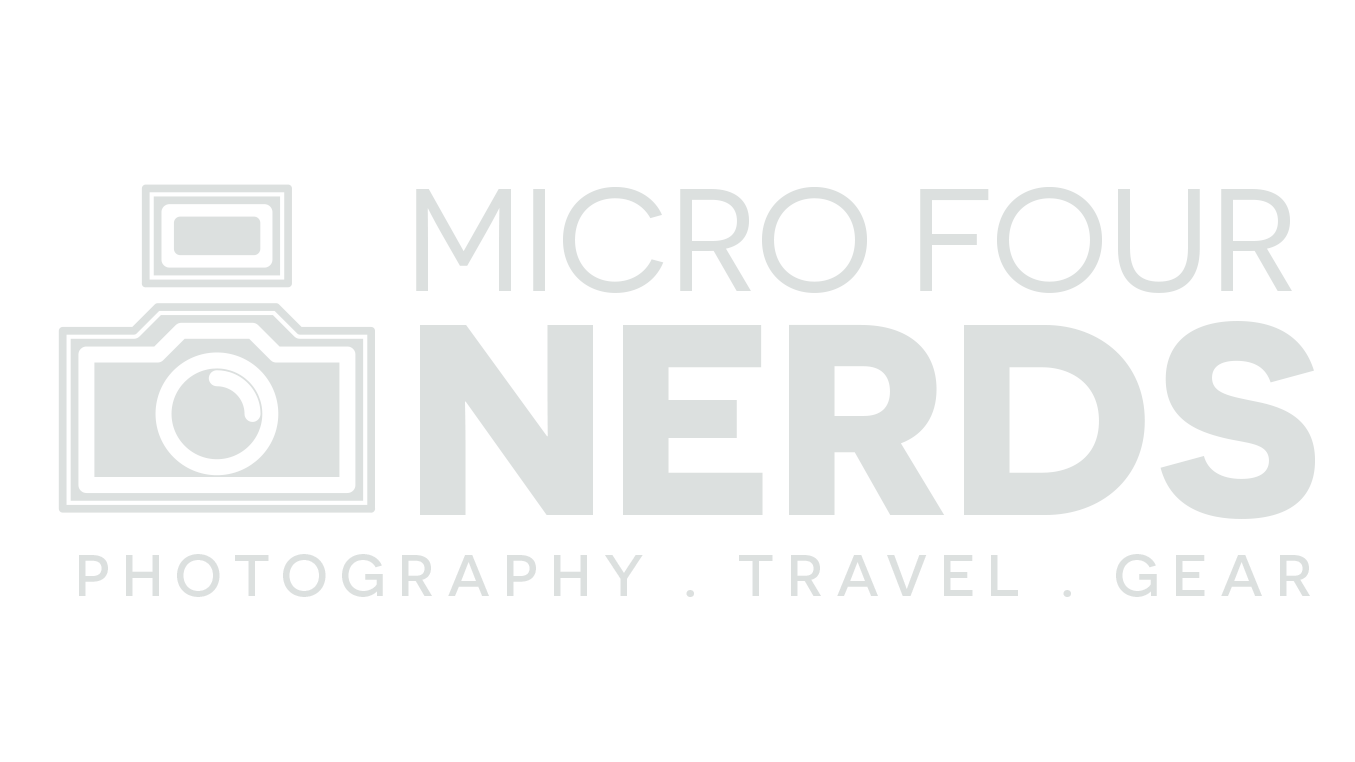How To Shoot Astrophotography (For Beginners)
I've been dabbling with astrophotography for several years now, just casually trying to improve. I'm by no means an expert but I think I have enough experience now to do a beginner's guide. So here it is! A beginner’s guide to astrophotography.
P.S. I’m splitting this topic into two sections: shooting astrophotography, and editing astrophotography, so check both parts out for the full info!
Astrophotography: the things you need
A camera (duh!)
A fast wide angle lens
A tripod
A clear night
A place with low light pollution
Preferably a new moon
A star tracking app on your phone
A light (the one on your phone will do)
A Red LED light (to preserve your night vision if you want to get super fancy)
(Optional) a calculator (if you suck at maths like me)
Astrophotography: how to work out your exposure time
You do this by following “the 500 rule.” It’s just a small equation to figure out how long you can keep your shutter open before the stars start to blur. Because, ideally, we’re after pin sharp stars.
The 500 rule is very simple. If you’re shooting full frame, then the equation is: 500 ÷ Lens Focal Length = Exposure Time.
If you’re shooting micro four thirds, there’s just one extra step, and that’s doubling your focal length to compensate for the crop factor. So for example, a 7.5mm lens becomes 15mm in full frame terms. Once you have the full frame equivalent of your focal length, do the same sum as above
TIP: If in doubt, round down, never up. For instance the exposure time for a 15mm lens is 33 seconds. Round down to 30 just to be on the safe side.
So now we begin to see why having a wide angle lens is important for astrophotography. A 15mm lens will allow us 30 second exposures. A 50mm lens will only allow us a 10 second exposure.
10 stacked exposures, shot on GH5 with 7artisans 7.5mm 2.8 lens. 30 second exposures, ISO 5000
Aperture for astrophotography: the faster the better
Get the fastest aperture your budget allows. I’d recommend at least f2.8 (with micro four thirds at least). Astrophotography is all about getting as much light into your sensor as possible. So get your lens wide open and focus to infinity.
For ISO, again, go as high as you feel comfortable. Too high and you’ll end up with a noisy mess, but too low, and you won’t get enough information in your images. This part can take a bit of trial and error. Personally with micro four thirds equipment I like to stay around ISO 5000 and no higher. For full frame cameras you can probably go much higher.
The Best Lens Choices for Astrophotography
The Golden standard in micro four thirds astrophotography seems to be the Laowa 7.5mm f2.0. It is wide, fast, and pretty sharp, so it ticks all of the boxes. It is however, a bit on the pricy side. If you’re like me, and you only wish to shoot astrophotography occasionally, I’d recommend the 7artisans 7.5mm f2.8. It’s a little slower, possibly a bit less sharp, but it’s a TON cheaper.
For full frame, get yourself a fast wide prime lens and go wild!
So now we have the lens choices and camera settings sorted. What now?
7Artisans 7.5mm f2.8 for mft
Affordable astrophotography lens that’s pretty impressive!
To Stack Or Not To Stack? (that is the question)
The way that most astrophotographers edit their images is by photo stacking. This involves taking 10 or more identical exposures and stacking them in editing software. I’ll go into the exact editing methods in the second part of this article (how to edit astrophotography) but we have to know how to get the raw images before we can worry about editing them. So here are my tips:
Take 10 or more identical images. Keep EVERYTHING the same.
Make sure you light paint (use your phone light if you don’t have another) the foreground in at least one of the images.
Take two or more photos with your lens cap on. Sounds mad, I know, but this will help the software differentiate between which dots are stars and which ones are noise. Again, keep every setting the same as you take these.
Shoot in manual focus, using focus peaking to make sure your stars are in focus.
Put a 2 second timer on, or use an intervalometer, to make sure your camera is still before the exposure begins.
If you’re lucky enough to have a camera with a night vision red mode (like the GH5 woo!) make use of it. It will preserve your night vision.
For composition, remember to keep an eye on the foreground. Once you’ve found the Milky Way it can be so tempting to just start shooting away, but remember this is photography, and composition still applies. Your image will be very boring indeed if you don’t have a well lit, well composed foreground. Light paint the foreground, take a few test shots to make sure you’ve got everything how you want it before committing.
If you don’t want to stack your images in post production — and let’s be honest, it is time consuming — then aim to get the best out of one single frame. Remember to light paint your foreground (if it isn’t illuminated already somehow) because you won’t have any other frames to mix it with later. Also try a shot with your in-camera noise reduction on (if your camera has it, yay GH5 lol) and see if that cleans up the image for you.
Astrophotography Time-lapse Tips
I love astrophotography time-lapses! They’re so cool looking and impressive. The downside is they take AGES. This can be a challenge not only for you, but for your camera’s battery life. So here are a few things to keep in mind.
Keep your interval time considerably longer than your exposure time. Give your camera a chance to store the image before the next one begins. For example, if you’re shooting a 30 second exposure set your interval to 35 or 40 seconds.
If you can turn your screen off (or switch to your EVF, which is what I do) then do it once the time-lapse is up and running. This will help preserve battery life.
Keep your spare batteries in your bra. Or a spare pocket. Somewhere warm. This will help keep them fresh.
Aim for at least 200 images, but preferably 400 for an impressive time-lapse. Figure out how long it will take (or the camera will yay for my GH5!) and plan accordingly. Yes it will take ages. But it’ll be worth it!
If you’re planning to leave your camera running, and going back inside your cottage to watch Game Of Thrones (which is what I did at New Year) then remember that your night vision will be shot when you go back out to check on your camera. If you use a light to find your way, make sure you don’t let that light bleed into the frame! If you can use a red light, your eyes will thank you. If you don’t have a red light, just stand for a minute or two until your eyes get the message.
Also, I know it’s dark, but for the love of all things Nerdy, don’t hit your tripod legs in the dark. This goes for any type of time-lapse, of course, but it’s even more important with astrophotography. Because they take so long to produce, you could be throwing away HOURS of work, not just a few minutes.
TIP: If you’re shooting an astrophotography stack, or a time-lapse, make sure your in-camera noise reduction is OFF. It takes a long time to process (making your already long time-lapse twice as long to capture) and the stacking process will do a much better job at noise reduction than your camera can. If you’re only shooting one frame, then test the results and see if the in-camera noise reduction helps.
You have your images. So what now?
Now you pat yourself on the back and go get a hot drink. Or an alcoholic one. And possibly some sleep. Well done, you’ve have a productive evening of astro photography!
Next comes editing. In the next article I will go over exactly how to edit your photos to pull the most information out of them.
We’ll go over:
Editing a single exposure in Lightroom
Stacking astrophotography in Starry Landscape Stacker
Editing the stacked exposure in Lightroom to get the best results.