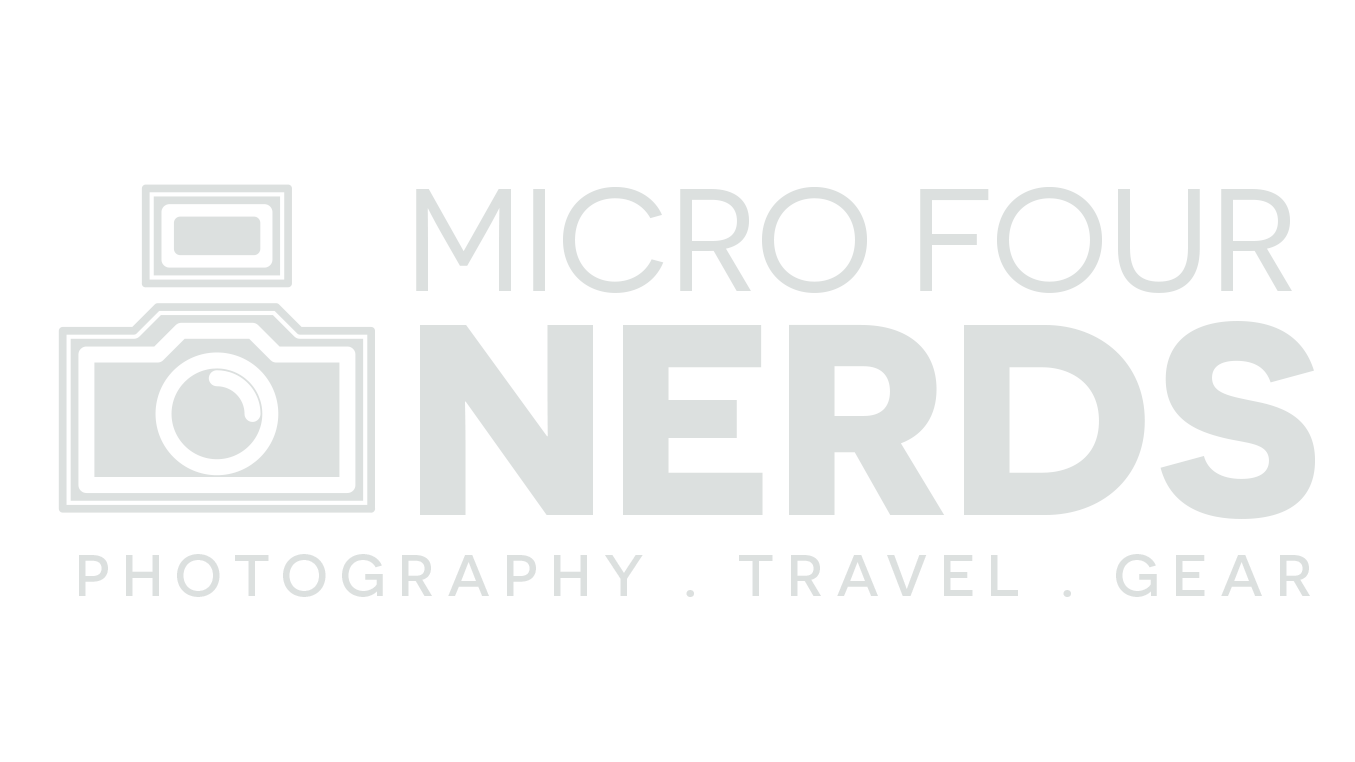Zhiyun Weebill Lab VS Zhiyun Crane Plus
If you’ve been around here a while, you’ll know it’s no secret how much I love my Zhiyun Crane Plus.
I’ve had a whole host of gimbals in the past, from the Crane 2 to the tiny Crane M, and for my setup the Crane Plus is absolutely my “Goldilocks Gimbal”.
So the Zhiyun Weebill Lab has some big boots to fill.
How does it compare?
There’s plenty of test footage to check out in my review video, or carry on reading below for more of my thoughts.
Weebill Lab Vs Crane Plus: Max Payload
Now, looking at that table, the Weebill Lab seems to be the easy winner. But you might notice a few asterisks. I’ll go through those points to further explain. Let’s start with the maximum payload of the Weebill Lab.
While it is true that — on paper — the Weebill can cope with a higher payload than the Crane Plus, in practice people haven’t found this to be the case. This is due to the smaller design. The “Cradle” where you put your camera is larger on the Crane Plus, meaning you can balance larger, more front-heavy, setups much more easily.
This hasn’t ever been an issue with my kit, as 90% of the time I use my GH5 paired with the Lumix 12-35mm 2.8 stock lens, or the Lumix 25mm 1.4 prime lens. The Weebill (and the Plus!) can handle this setup very easily. But the ever-popular Sigma 18-35mm 1.8 with metabones adapter seems too front-heavy for both of these gimbals to manage.
So check, double-check, and check again what kit you might want to use with these gimbals, and think into the future too. What might you buy next year? What might you want to invest in? Because let’s be honest, neither of these products are cheap, so we want them to last, right?
Right.
Weebill Lab: Battery Life
Battery life again depends on your setup. If it is on the heavier side, you’ll have your motors set to full power, meaning the battery life will suffer. Now, in gimbal-land, a “bad” battery life is still really impressive. I reckon with my heavier setup (the GH5 and the Lumix stock lens) the battery life drops to about 6/7 hours, rather than the full 10 on the Weebill.
I’m considering buying a second set of batteries for those longer shoots, but most of the time one set would be more than enough. I just thought it was worth mentioning because never in a million years would I ever need spare batteries for my Crane Plus. I actually think that this gimbal over performs its stated battery life. I’ve done a full 10 hour wedding in the past and lost one quarter of the battery.
Again, this is down to design. The Weebill’s batteries are smaller, the overall size is smaller, so the motors have to work that little bit harder. No biggie, but worth noting.
Zhiyun Weebill Lab
Small and FULL of features. Some more useful than others.
Portability
Here’s where the Weebill wins some points back. The first two points of this blog seem to be nitpicking the poor Weebill, when really, I’m just pointing out the sacrifices you make for this: blummin’ amazing portability!
If portability is the key feature for you (and I think it is for me, in the end) then all the other compromises will be more than worth it.
There’s something so wonderful about having your gimbal in your bag, rather than dangling on the side like I usually have to.
The Weebill’s design is just wonderful for those smaller setups. Ideal for travelling. Ideal for keeping your kit small. Here’s a great test for you if you’re undecided: portability is the main selling point of the Weebill lab. If you’re reading this and that gets your heart pounding? Buy the Weebill. If you’re scratching your head, not really bothered about the small form factor? Then perhaps the compromises won’t be worth if for you. Check out the Plus (and save yourself some money!) or perhaps the Crane 2 instead.
The Crane Plus is quite portable. That’s my very scientific classification, by the way. It’s certainly much better than the Crane 2, which is just awful for portability because it doesn’t pack down AT ALL. At least the Crane Plus unscrews at the handle. But the Weebill is definitely the winner in this category.
Sling Mode: worth the hype?
This is another big selling point for the Weebill Lab. You can move the mini tripod around and turn the gimbal into Sling Mode.
Now, I like sling mode a lot. It’s more forgiving in my experience, especially if you’re new to gimbals and haven’t quite nailed down the “ninja walk”. I imagine this is because your knees will want to bend more naturally when you’re in the lower sling position and this translates well to the smooth footage.
You can’t see the screen well in this position, but there is a work-around which I’ll get to later. Or you can simply flip out your screen if your camera has one. Personally, with all the twisting and turning the Weebill Lab is capable of, I don’t feel too confident leaving the screen out. I’m afraid I’ll hit the wrong button and snap the screen clean off. But that is definitely just the way my brain works. I’m sure it would be fine. Honest.
Now. There are two types of experiences with Sling Mode. And take note, because it’ll cost you an extra few quid.
One: out of the box, we have the laborious, fiddly, and often a bit nervewracking task of unscrewing the mini tripod from the bottom and screwing it in to the top. You’d better hope your shot isn’t happening in the down time. You’d better hope you screw everything in correctly and drop your camera. (Wow, I had no idea how much anxiety the Weebill gave me until writing this up! Again, all me and my stupid brain!)
Two: we have the genius, wonderful, magical, excellent quick release screws in place, and switching the mini-tripod from one point to the other takes just seconds. And you feel like an absolute boss during the process. (Seriously. Buy the quick release system. It will save you time and make your experience SO much better!)
Of course, the Crane Plus isn’t equipped to do any sort of Sling mode, but it does do inverted mode very well. Which I’ll go into now…
These things. The quick-release thingies.
You can buy them separately, or go wild and buy the full accessory bundle. Either way, get them in your life!
Inverted Mode: Almost!
Can the Weebill Lab go into Inverted Mode? *Yes.
Yes it can, but you can’t actually make the camera move left or right while it’s down there. It goes into full lock mode. I really hope this gets fixed in a firmware update, because Inverted mode just feels very intuative in certain situations. I mean, it isn’t the end of the world — we still have Sling Mode to play with — but it would be nice to have.
The Crane Plus might not have Sling Mode, but you can throw it into Inverted mode in literally seconds, and get some brilliant low-angled results. The control you have in inverted mode is very intuitive and I use it all the time. Awesome, simple. Belting.
POV Mode
YES! YES TO BOTH!
I love POV mode. You can get some really cool results with both the Crane Plus and the Weebill Lab.
The next logical progression of POV mode is….
Zhiyun Crane Plus
Are you #TeamPlus? No frills: just does the job.
Vortex Mode
Here we leave the Crane Plus behind. This is a Weebill exclusive feature.
Here, you can take POV mode to the next level and nauseate your viewer to death with a full 360 degree spinning motion. Jokes aside, this technique can be very effective if used sparingly. SPARINGLY guys. Think of your audience.
Vortex mode can also be a really handy mode to use even if you don’t intend on using the full 360 degrees of motion. You can do 180 degree turn (or less — whatever you fancy) in a controlled way by using the joystick to control it all. Very handy if those jaunty angles are your bag.
GO Mode?!
Another Weebill exclusive. With the press of one button you can put your gimbal on crack and make it move super fast to your slightest movements. I mean, this is sort of the opposite of what you want from a gimbal 99% of the time? But I’m sure there are some interesting ways you could use this mode. Perhaps if you were following a free-runner through the streets, or panning along with a motorbike. You know, quick moving stuff.
It isn’t a mode I’m overly bothered with, but if you shoot sports or anything fast, it certainly won’t hurt to have it in your toolbox.
Clever Button Control
With the recent firmware update, you can now disable the buttons during use. It’s very handy! You can press the “LV” button (the top of the dial) twice to disable the front buttons, and press it three times to disable all the buttons.
The firmware update also brings smoother footage, which is always great, because to my eyes it was pretty smooth to begin with.
Build Quality
I’m about to say a word that everyone hates. So brace yourself.
The Weebill Lab is made of plastic. And a bit of metal. But quite a lot of plastic.
There. I’m glad that’s over with.
It’s light, and still pretty well made. But still plastic. The Crane Plus, all metal and an absolute beast, has survived over a year with me — i.e. the most clumsy, inconsiderate gear owner since a Casey Neistat unboxing — and it’s still going strong. Plenty of war wounds for sure. But it still works.
I haven’t had the Weebill Lab long enough yet to really test the build quality, but despite the plastic, I do appreciate how light it is and I think it is still very well made. And to be fair, all the bits that matter — like the axis and motors and stuff — are all metal.
AXIS Locks. Praise the Gimbal Gods!
The axis locks are nothing short of a revelation. Why has it taken us so long to get these?! Now that I use them with the Weebill I find it really hard to use a gimbal without them. I always find myself searching for them and then having to dodge out of the way as the unlocked gimbal axis swing at me, trying to take my eyes out.
Remember when I said my Crane Plus was a bit battered? This is mostly why. And the Weebill Lab has fixed the problem. Yay!
Never again shall I accidentally smack a tourist in the shoulder with my not-in-use gimbal.
Never again shall I strap all the swingy bits together with velcro like some kind of crazy person.
The Weebill is dignified. Not using it? It tidies away securely, with each axis locking securely. Love. It. Love. IT!
Here we have my Crane Plus, battered and stuck to the outside of my bag, tied down (usually unsuccessfully) by velcro straps. What a mess! I’d smack a tourist with it about once every hour when the velcro inevitably came unstuck.
Quick Release Plate Built in
I’m talking about the camera quick release here rather than the tripod release I covered earlier. I think this is another example of how the Weebill has evolved from my beloved Crane Plus.
A quick release plate means that you can do all your balancing at home, then rock up on a job, click the camera on top, and you’re good to go. The Crane Plus had a sort of primitive version, where you could slide the camera onto the gimbal, but unless you made marks of where your camera was last time, it was still more art than science and a bit of further balancing was usually on the cards.
The Weebill has got it down to a fine art. One click and you’re ready to go. The ease of use is just fantastic and a big step forwards.
I mean, you could always add a further quick release plate to the Crane Plus, but I tried it and found it hard to balance, and I also thought it looked a bit janky. The Weebill pulls all this off much more convincingly.
OLED Screen
Weebill: YES
Plus: NOPE
I am a fan of the ‘lil screen. It’s cute, and I love that you can change things like motor strength without faffing about with your mobile phone. But once everything is set up to your liking, there isn’t much left for the OLED to provide. One thing I do use it for a lot though is to double check which mode I’m in. With one glance you can look down and see whether you’re in the right mode. With the Crane Plus it was a matter of trial and error: rock the gimbal to one side and if the camera moves with you you’re in POV. On the Weebill the screen will tell you instantly. What a time to be alive!
Wireless Transmission
This is all a bit “work in progress” but if Zhiyun pull it off it could be really cool. The Weebill Lab is fitted with this function, and it enables you to see a live view from your camera to your smart phone. In theory you’d no longer need an external monitor, and you wouldn’t have to worry about your flippy screen getting snapped off (OK I think that concern was just me.)
But as it stands, there is still a bit more work to go before this feature is in full swing. As ever, the Android version is lightyears behind the IOS version, but once everything has been ironed out this really could be a killer feature. As I mentioned previously, you will struggle to see your screen when you’re in Sling Mode, so having your phone as a monitor would be a brilliant workaround.
(as an aside, I love the motion time-lapses the Crane Plus is capable of!)
Conclusion
As you can see, there are a ton of extra features on the Weebill Lab. This can help you decide: are you wowed by these extra modes, dials, buttons, and future-thinking concepts? Or are you thinking “I don’t care I just want smooth footage dammit”.
The Weebill Lab won’t be for everyone. It’s a weird little cookie. But if you want these new features, like the idea of sling mode, and would value having a VERY small gimbal in your life, then the Weebill might be the one for you.
If you’re still thinking “I just want smooth footage dammit” then maybe save yourself a few pennies and look at the Crane Plus, or even the Crane 2. Both of these gimbals are more than capable, and the price points will no doubt be very appetising right now.
Me? I’m going to give the Weebill Lab a good go in 2019. I’m planning on it being my main and only gimbal. I won’t, however, be selling my Crane Plus any time soon. The battery life of the Weebill might become more of a concern for full day wedding shoots. Only time will tell. And maybe during said weddings, when I have a thousand and one things to think about, I might prefer the simplicity of the Plus. I’ll do an updated review later in the year.
For travelling, it’s a no-brainer. Weebill all the way. No more hitting tourists with swinging parts! Something that actually fits in my bag! I can’t wait.
Check out the gimbals on Amazon here: