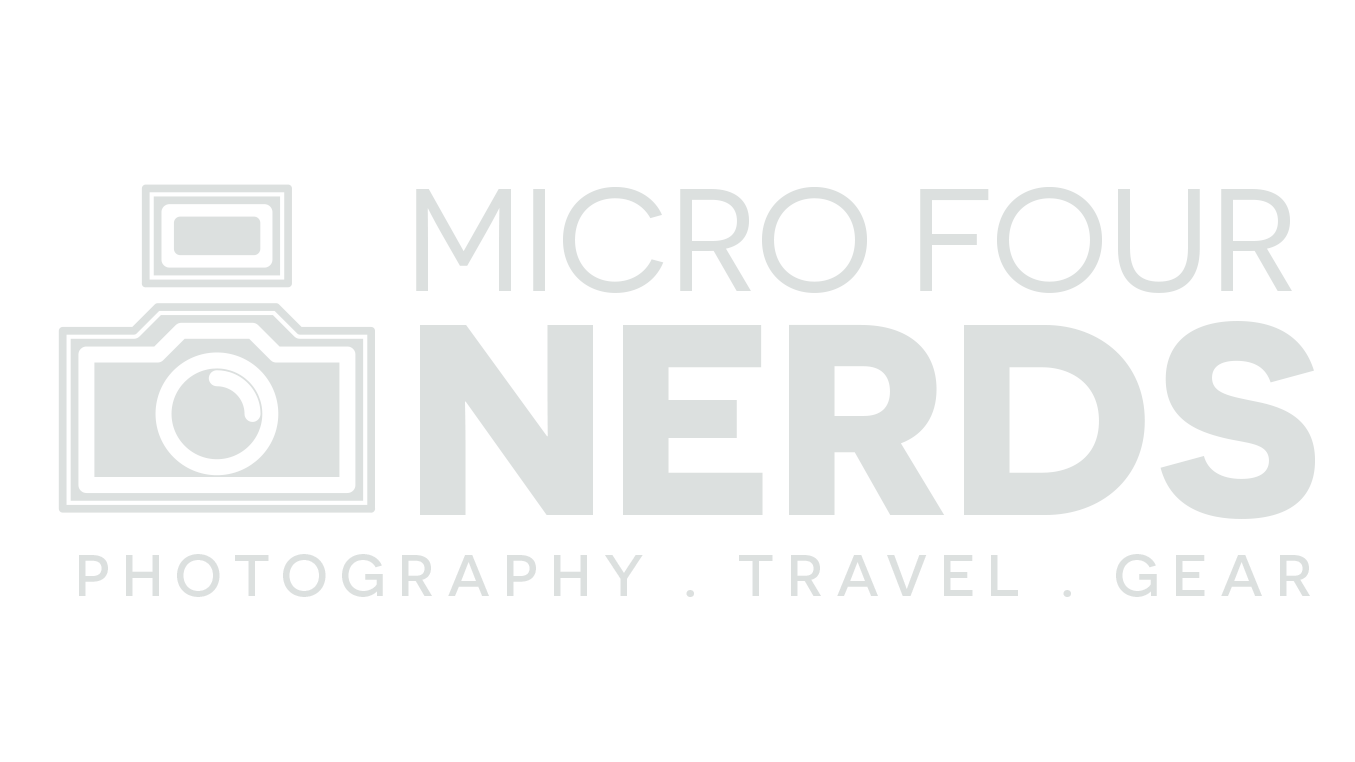9 Best DJI Osmo Pocket Accessories to make it better
The DJI Osmo pocket it awesome. It’s small, it’s minimal. You can get some awesome footage out of it. But there are a few sacrifices made when a device is so small. Here are 9 of the very best accessories for the DJI Osmo Pocket to make your experience even better.
This post contains affiliate links.
1) Tripod Mount for Osmo Pocket
Let’s get the obvious one out of the way. We all know by now that there is no way to mount the Osmo Pocket onto a tripod, which given one of its main selling points is motion timelapse — which literally needs a tripod in which to work — is a pain in the butt.
Luckily, there are some simple and cheap ways to work around this.
DJI do their official accessory bundle with a tripod mount included, but for the price I decided to go for a third party option.
I bought the Skyreat Tripod mount, for a fraction of the price. It is secure, with a rubber interior so your device doesn’t ever move or get scratched, and it includes a GoPro-style adapter to a tripod screw within the price, which I think is great value.
Unfortunately, both options are slightly time consuming — they both require some sort of sleeve to be screwed into place to hold the Osmo Pocket, so there’s no real “instant” fix for this problem. Luckily it only takes a few more seconds. But I’m still made that something as simple as a tripod mount wasn’t included.
2) Wrist strap for Osmo Pocket. Genius!
Now, it could be just me, but when I unboxed the Osmo Pocket and saw a wrist strap included in the box, I spent a hot minute scanning the device to figure out how the hell to get the thing attached. After all, this device is so small having a wrist strap attached is a logical idea. One knock — it isn’t the most ergonomic — and it could fly out of your hand and smash into a hundred pieces.
The wrist strap in the box is to attach to the case, which is great to be fair. But as soon as the device is in use I feel woefully unprotected. Step in this genius idea from third-party seller STARTRC: Attaching the wrist strap the the USB connection on the device. Genius!
You’re probably saying, “But where do you keep your USB attachment to connect your Pocket to your phone if this is in that space?” Well, for the price, the wrist strap also comes with a carrying case for your other USB attachments, which I think is pretty cool.
3) Make your phone connection more secure
DJI have said themselves that you’re not really supposed to use the phone dock as a makeshift tripod. You’re supposed to keep hold of it when it’s in your phone just to be safe. But that, of course, isn’t always practical. So I reckon if you plan on using your Osmo Pocket attached to your phone a lot of the time — perhaps for a vlogging rig — then this accessory is going to be really handy. You can also use it in this way to setup your motion timelapses quickly, easily, and safely.
Another great feature of this tiny rig is that there’s a cold shoe adapter on the top. You can attach a light, or a microphone (once DJI sort out a decent audio adapter of course, but that’s another rant.) It is well built, with safety and convenience in mind. I’m a fan.
4) Literally any GoPro Accessory
If you buy the third-party mount, then congratulations: your Osmo Pocket is now completely compatible with the hundreds upon hundreds of GoPro accessories on the market. There are some crackers.
How about a sucker mount/gorillapod hybrid?
A massive, ridiculously affordable all-in-one kit that I bought back in the day for my GoPro which really impressed me. It has almost everything! Sure, you might not want to stick your action camera on a cheaper third-party alternative before lobbing yourself off a waterfall or something. But you’re (hopefully!) going to be in much tamer conditions with your Osmo Pocket, so I personally don’t mind opting for cheaper mounts.
5) A Physical Controller Wheel — DJI Osmo Pocket Accessory
My small lady-hands don’t have an issue with the screen on the Osmo Pocket. But if I ever take it to a colder place, I think I’d really like the option of having a physical wheel. And if you have larger hands, this may be an essential anyway. This little wheel enables you to control the gimbal’s tilt much more easily. It’ll definitely make your experience more tactile.
This isn’t one that I’d personally risk with a third-party version, as it controls your actual gimbal. Unfortunately the official one is quite pricy. You can buy it stand-alone, or as part of their accessory bundle, which seems to be a bit better value if you like the look of the other accessories that are included.
6) A decent travel case for the Osmo Pocket
I’m torn on this one. I do love me a good case — especially if you have bought a load of accesssories to go with your device — but I also enjoy just throwing the Osmo Pocket in my bag and taking it with me. If your’e a case person, there are so many wonderful options available.
If you spring for the DJI official accessory bundle, then this third-party case looks ideal to fit all those extra bits and pieces in.
I have to say that my favourite of those currently available is the Polar Pro Minimal Case. Its’ so dinky, well designed, and has enough space to fit all your bits and bobs inside. I think it’s in-keeping with the style of the Osmo Pocket, which is minimal all round. It’s why this list exists in the first place!
7) ND Filters for the DJI Osmo Pocket
ND filters are never fun to talk about, really. They’re usually a bit pricy if they’re good, and they’re not very exciting. They basically do what you wish the camera would do anyway. They’re problem solving. But they’re absolutely — absolutely — necessary for devices with fixed apertures, like the DJI Osmo Pocket. Without a way to control the light, your shutter speed will be absolutely wild and ruin your footage.
Now, there will likely be a ton of third-party cheap-o filters coming up in the next few weeks and months. Please… please… do not scrimp on your filters. If you put bad glass (or… plastic *shudder*) in front of your lens, then you’re going to ruin your footage much more effectively than a fast shutter-speed ever would.
I love love love the Freewell ND filters for my Osmo Pocket. They’re amazing quality. They come in a fantastic small hard case, and they even offer ND/CPL combo filters. The CPL aspect — circular polarising filter — will cut through harsh reflections and enhance your skies.
They do an 8 pack and a 4 pack. The 8 pack will give you more options, obviously, but even the 4 pack will give you a huge boost in image quality.
8) Charging and Wireless Dock accessory for Osmo Pocket
Let me tell you, Dear Reader, charging the Osmo Pocket can be a pain in the butt. You have to turn it on, so the gimbal moves, then accept the connection, and then the gimbal goes to rest. Then you have to find some place that isn’t awkward to lay the device down while it charges. I have left it on the edge of a set of drawers. I’m a bit paranoid that the connection might get lost and the gimbal might wake up and spaz out and break on something if I lie it down completely flat.
The dock allows you to have it upright for charging and transfering files. You can also use it as a poor-man’s tripod, but your surface had better be very flat. I’d much prefer an actual tripod, personally. But your milage may vary. The added benefit is you can create a wireless connection to the Pocket with this dock, meaning you can control it from the app from afar. Gimmick or useless? I’ll let you decide.
As ever, you can buy it separately, but if this really does appeal to you, you may as well get the bundle DJI offers to save a bit of cash.
9) A decent smaller tripod
If you want to use the Osmo Pocket for motion timelapses then a portable tripod is going to be essential. Also, if you have shorter arms like me, the selfie mode is really quite tight, so having a tripod to extend my arms a little bit really does help with the framing.
I love the Gorillapods. I love them because they’re versitile but they’re also strong enough to take my smaller mirrorless cameras too, which gives me extra bang for buck. I use the GorillaPod 3k model, which can easily support my Lumix G7, GX80, and even my GH5. This might be a bit big for the Osmo Pocket, but if you want a mini tripod with more than one use, then it’ll be ideal.
The GorillaPod 1k is a bit smaller and still pretty rugged.
I love that they have the adjustable ball head to make sure you can get your cameras level, and I love that you can wrap them around things or use them on uneven ground. Very handy. Never travel without one!
Conclusion
Read Next: Photolemur 3 review: one-click editing?!